Removing Bowlers from a Squad
Removing bowlers and teams from a squad is a fairly simple process, but be careful. Removing a bowler or team means that any scores and side pot entries associated with them will also be deleted.
- Log in to BowlBoard as a tournament director or manager.
- From the BowlBoard home page, under Management Tools, click Manage Tournaments.
- Under All Tournaments, click the tournament you wish to configure. You can use the Filter Tournaments section to search for the tournament, if necessary.
- On the Events tab, click the name of the event to configure.
- On the Squads tab, in the row of the squad you wish to add bowlers to, click the Actions button, and then click Manage Bowlers.
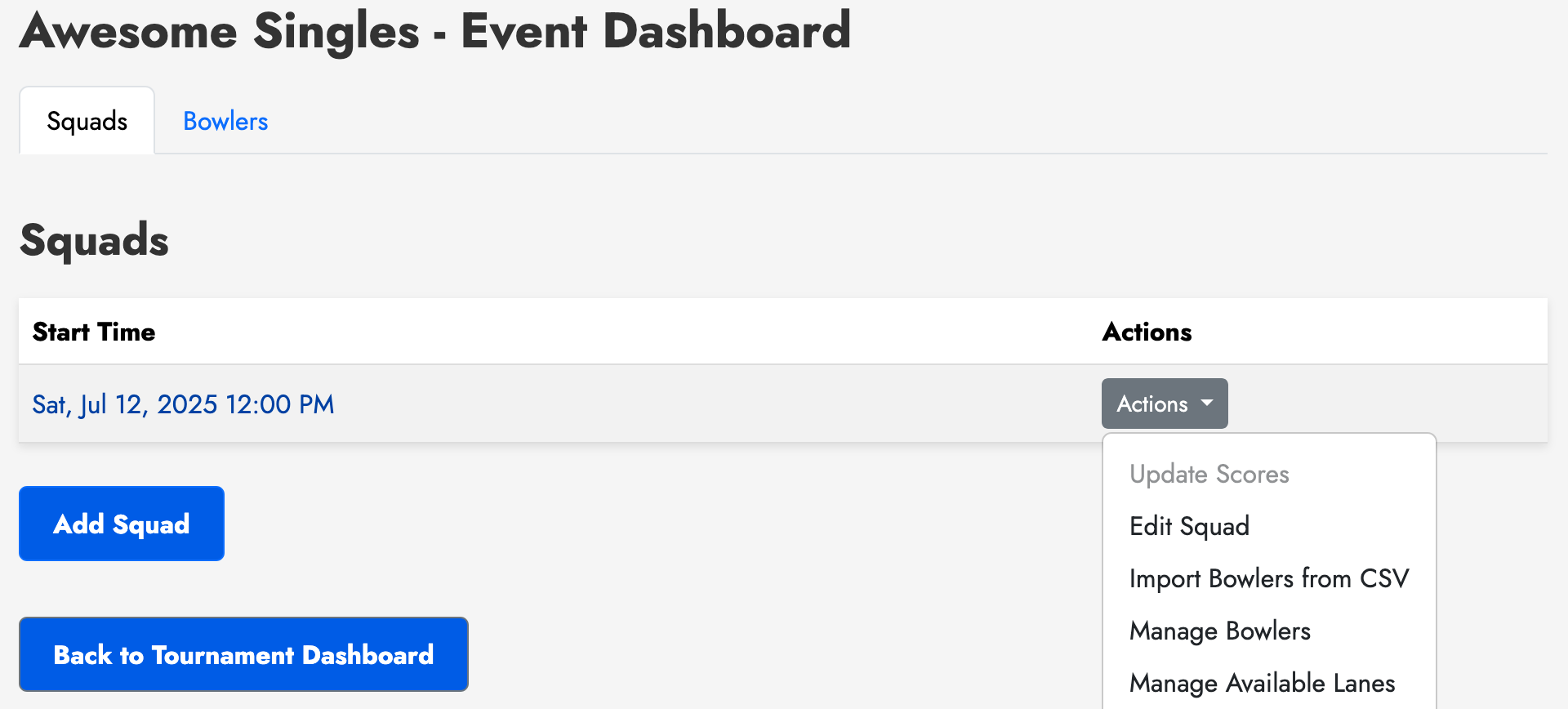
- For singles events (team size is 1), find the row of the bowler you wish to remove, and click Remove. For teams events, find the team you wish to remove, and click Remove Team. If you only want to remove an individual bowler from a team, look for their row and click Remove.