Assigning Lanes
There are multiple advantages to assigning lanes within BowlBoard:
- Bowlers are able to see within the app which lanes they're assigned to.
- The Update Scores page will sort by lanes to make scorekeeping easier.
- Printed score sheets will include lane assignments.
BowlBoard includes smart automatic lane assignment, and optional lane pair shifting per game.
Managing Available Lanes
If a squad is to be run on specific lanes within a bowling center, tournament managers can specify which lanes are available for use for that squad. By doing this, the automatic and manual lane assignments will be limited to using the specified lanes.
The page to manage available lanes will display how many bowlers are registered, and calculate on-the-fly approximately how many bowlers will be assigned per lane.
Here's how you can manage available lanes for a squad:
- Log in to BowlBoard as a tournament director or manager.
- From the BowlBoard home page, under Management Tools, click Manage Tournaments.
- Under All Tournaments, click the tournament you wish to configure. You can use the Filter Tournaments section to search for the tournament, if necessary.
- On the Events tab, click the name of the event to configure.
- On the Squads tab, in the row of the squad you wish to manage available lanes, click the Actions button, and then click Manage Available Lanes.
- Check the box next to each lane that is available for the squad.
- If you would like lanes to be grouped together, check the box for Automatically group lanes. This primarily pertains to events with lane pair shift enabled, where bowlers shift left or right one pair for each game in a series. In a scenario where there are gaps between lanes that are available, the lane shifting will stay within the pairs of abutting lanes. Example: Lanes 1 - 6, and 19 - 24 are marked available. Let's say lane pair shift is enabled. Odd lanes are set to shift left, and even lanes are set to shift right. If Automatically group lanes is enabled, the bowlers on lane 1 will shift left, wrapping around to lane 5. The bowlers on lane 6 will shift right, wrapping around to lane 2. If we did not enable automatic grouping, bowlers on lane 1 would shift left to lane 23, and bowlers on lane 6 would shift right to lane 20, jumping the gap of lanes 7 - 18.
- Click Save Available Lanes.
Note
If you would like all lanes available, you can either clear all lane selections, or check all lanes. Either way will make all lanes available for lane assignment.
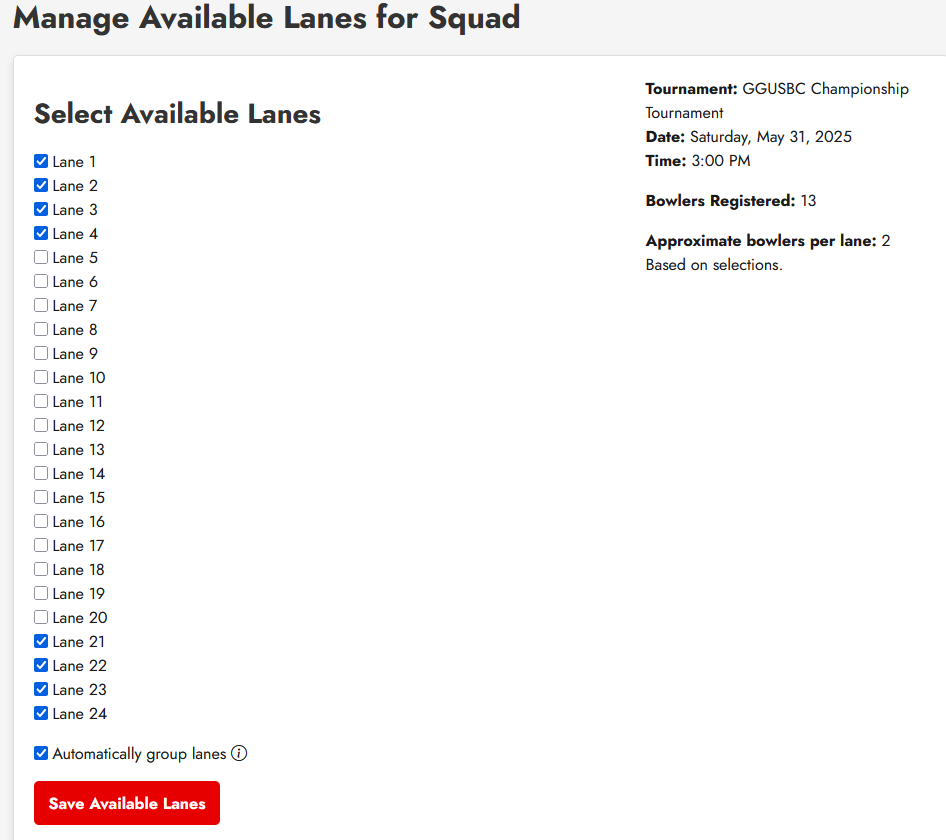
Assigning Lanes
Lanes can be assigned automatically or manually.
- Log in to BowlBoard as a tournament director or manager.
- From the BowlBoard home page, under Management Tools, click Manage Tournaments.
- Under All Tournaments, click the tournament you wish to configure. You can use the Filter Tournaments section to search for the tournament, if necessary.
- On the Events tab, click the name of the event to configure.
- On the Squads tab, in the row of the squad you wish to assign lanes, click the Actions button, and then click Assign Lanes.
- Continue with the appropriate section below, depending on whether you want to automatically or manually assign lanes.
Smart Automatic Lane Assignment
By using the smart automatic lane assignment, Bowlboard will review recent lane assignments for every bowler in the current squad and try its best to assign lane pairs that the bowlers have not yet been assigned to.
- Click Auto Assign Lanes at the top.
Note
Not satisfied with the resulting assignments? Simply click Auto Assign Lanes again and it will reassign new lanes for all bowlers.
Manual Lane Assignment
Lanes can be assigned manually, if preferred. You could first automatically assign lanes, and then go back and manually assign lanes for specific bowlers, if desired. For example, some bowlers may prefer to bowl alongside others.
- In each row for every bowler, under the Assign to Lane column, choose a lane in the drop-down.
- Click Assign Lanes Manually
Note
If lanes have already been assigned to some or all bowlers, and you do not select a lane when saving new lane assignments manually for a given bowler, they will retain their current lane assignment.