Getting Started with BowlBoard
Bowlers like you can use BowlBoard to search and register for ten-pin bowling tournaments published on BowlBoard by tournament directors.
Use the guide on this page to learn how to register for a tournament.
Find a Tournament
- In the navigation at the top, click Browse Tournaments
- Under Available Tournaments, scroll through the list of active and upcoming tournaments.
Optional: Use the Filter by State drop-down to select a state and click Apply to list only the tournaments in that state.
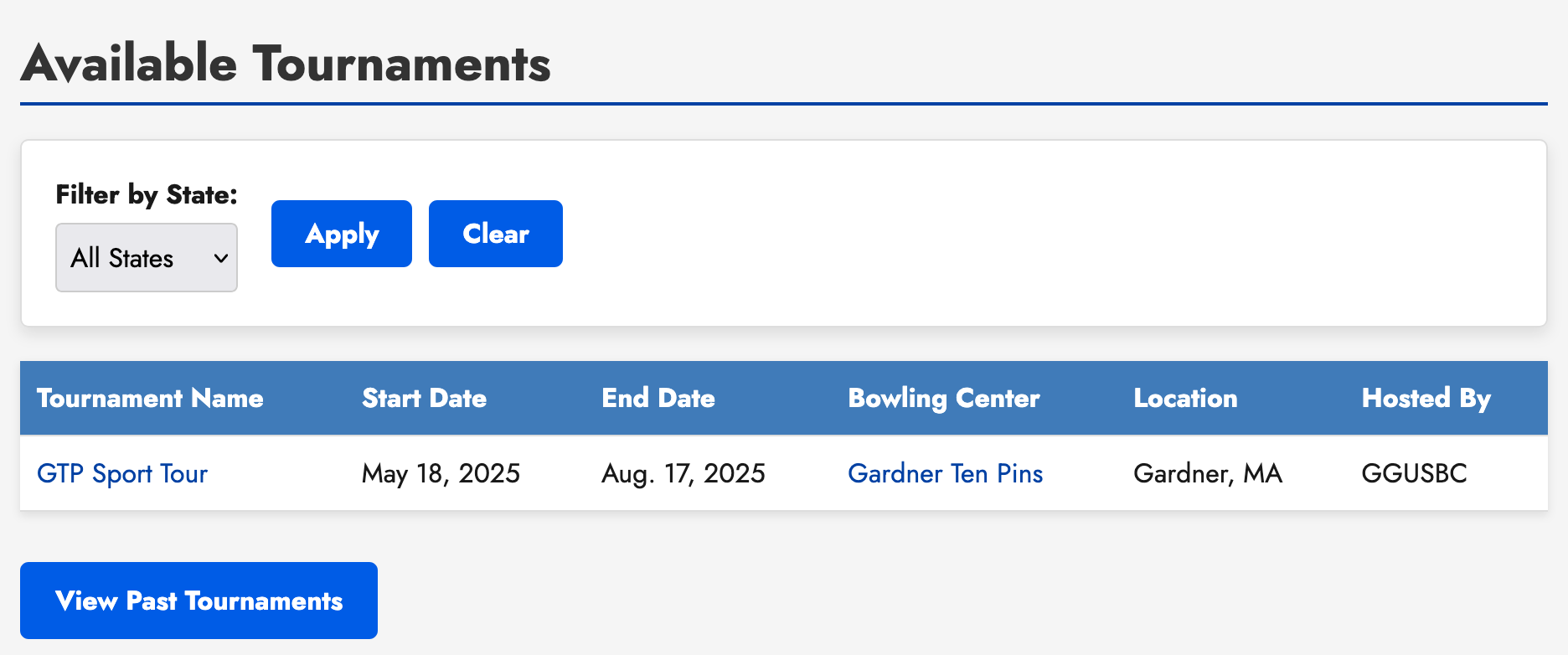
- Click on the tournament name to view the tournament.
Tournament Details
The first card on the Tournament Details page contains all important info regarding the tournament as a whole.
The card header consists of the tournament's name, start date and end date.

Below the header are important bits of information.
- Bowling Center: The bowling center where the tournament is taking place. Click the center's name for contact and location info.
- Registration Cutoff: The period of time prior to a squad's start time in which you must register by to participate.
- How to pay: How payment is collected for your registration. If it states "In-app or in-person", you may pay for your entry upon registration directly in the app. BowlBoard uses Stripe to collect payments.
- Basis Score and Multiplier: For tournaments with handicap events, this is the score and multiplier used to calculate your handicap. The calculation is done by subtracting your average from the basis score, and multiplying the result by the multiplier. Example: If the basis score is 240, the multiplier is 0.9, and your average is 180: 240 - 180 = 60. 60 x 0.9 = 54. The handicap would be 54 pins.
Side Pots
Side pots at the tournament level, such as All Events and Match Play, are displayed in a Side Pots card. For some side pots, additional
requirements may need to be met in order to register.
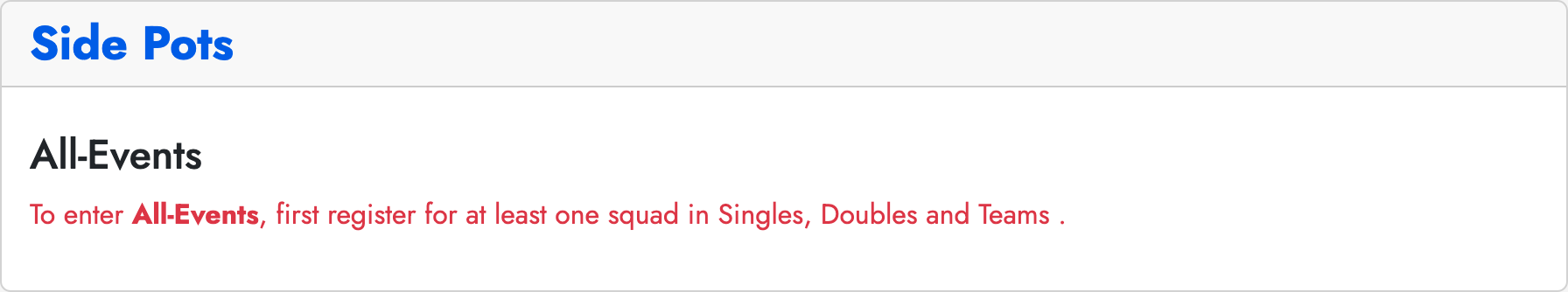
Events
Each tournament has at least one event to register for. Click on the blue header to expand an event's details.
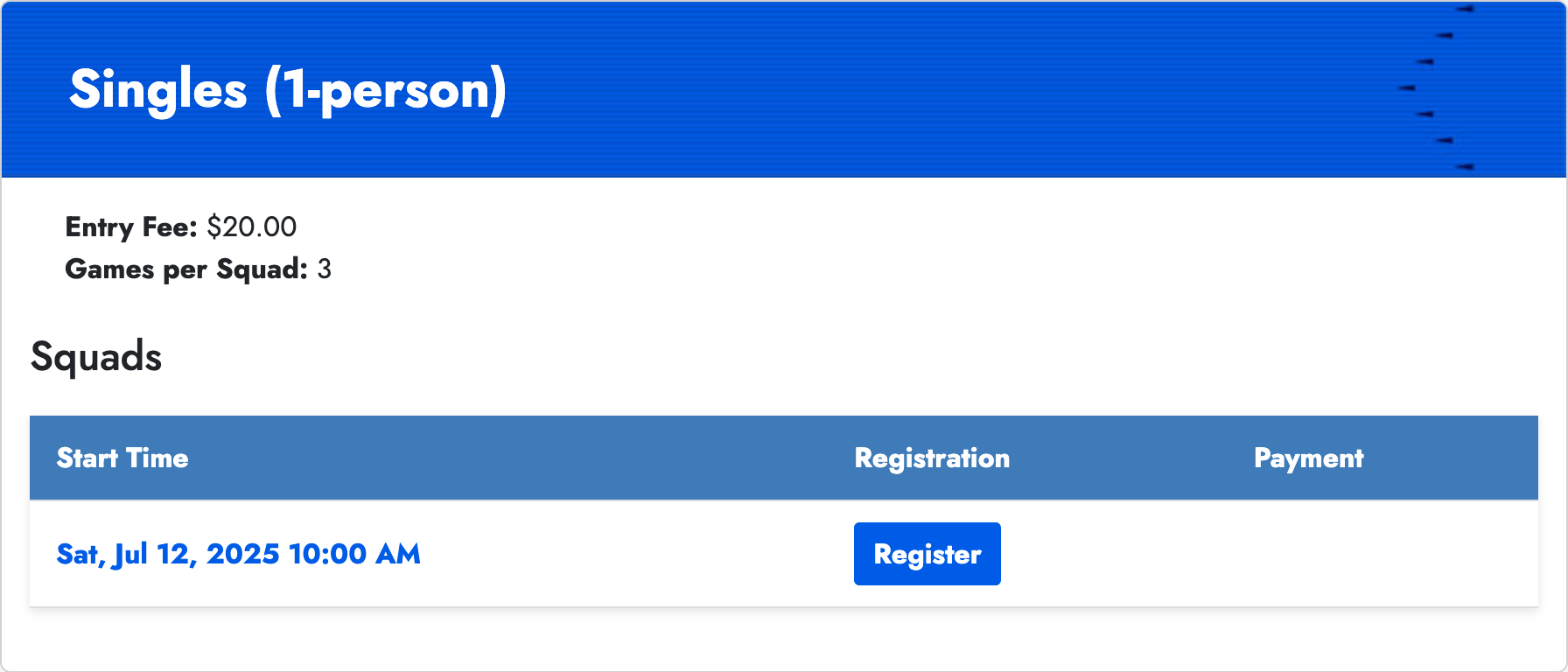
Within the event card, you'll find additional information pertaining to the event.
- Entry Fee: The cost for a particiapant to register for a squad. The fee is per-person.
- Games per Squad: The number of games bowled in a series for the squad.
- Squads: Squad dates and times for the tournament. If self-registration is enabled:
- For 1-person events: Click the Register button to sign up.
- For 2-person or more events: Click the Create Team button to create a team. Creating a team makes you the captain of the team with controls for inviting and removing team members.
Squad Details
Clicking on a squad in a tournament event will take you to the Squad Details page with information pertaining to the particular squad.
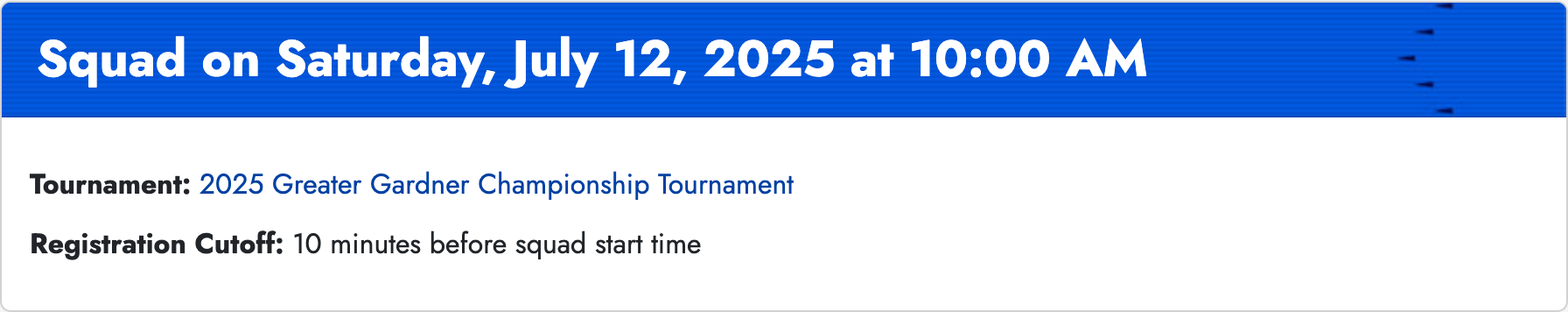
Register for this Squad
Click the Register for this Squad button in this card to register for the squad.
Side pots
Squad-level side pots such as Brackets and Eliminator are listed in the Side Pots card. If Match Play entries are enabled for the event, you will see your entries here, as well.
Registering for a Squad
Granting Consent to the Organization
The first time you register for a squad in a tournament run by a given organization, you will be prompted to grant consent to your contact information. This is required prior to registration. Giving consent grants the organization access to your first and last name, as well as any other fields mentioned on this page that the organization requires for tournament registrations.
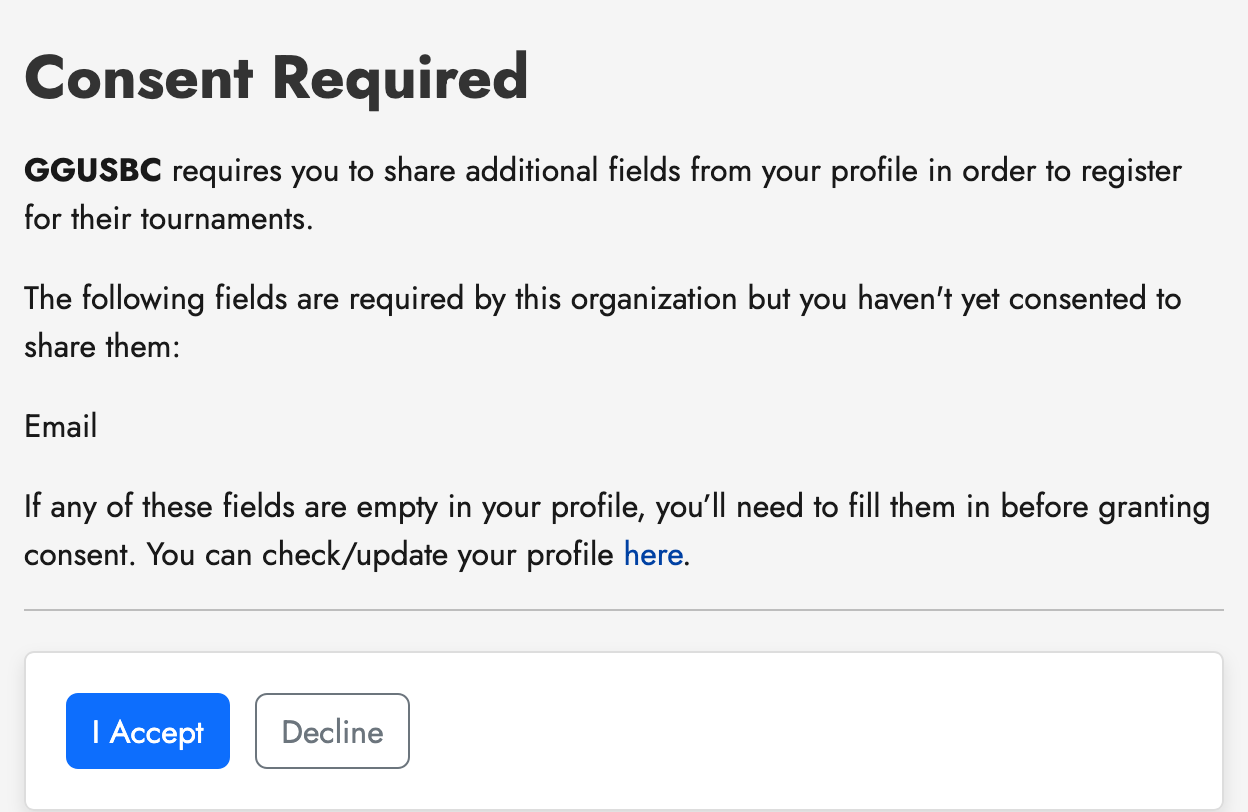 Click I Accept to grant consent, or Decline to cancel and return to the Browse Tournaments page.
Click I Accept to grant consent, or Decline to cancel and return to the Browse Tournaments page.
Important note: After granting consent, you may revoke consent at any time on your profile page. However, there is a grace period of 30 days after the last day of any tournaments you are registered in belonging to that organization in which they can retain access to your contact information. This is required so that the organization may still contact you for a tournament you are participating or have participated in.
Solo Registration
When you click the button to register for a squad, you will be taken to a confirmation page to review and confirm your registration.
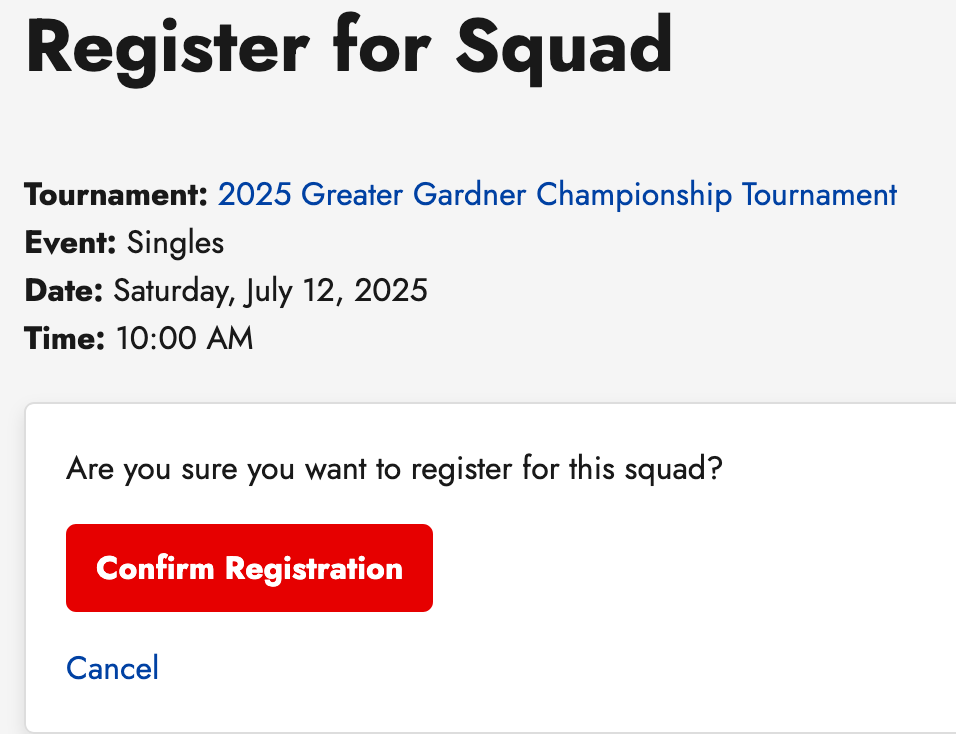
If the details look correct, click Confirm Registration to confirm your registration, or otherwise click Cancel to return to the squad details page.
Team Registration
For events with 2 or more bowlers per team, clicking the Create Team button will bring you to a page where you define your team name and provide the email addresses, one email per line, of who you'd like to invite to your team. You may only invite up to the size limit of the team.
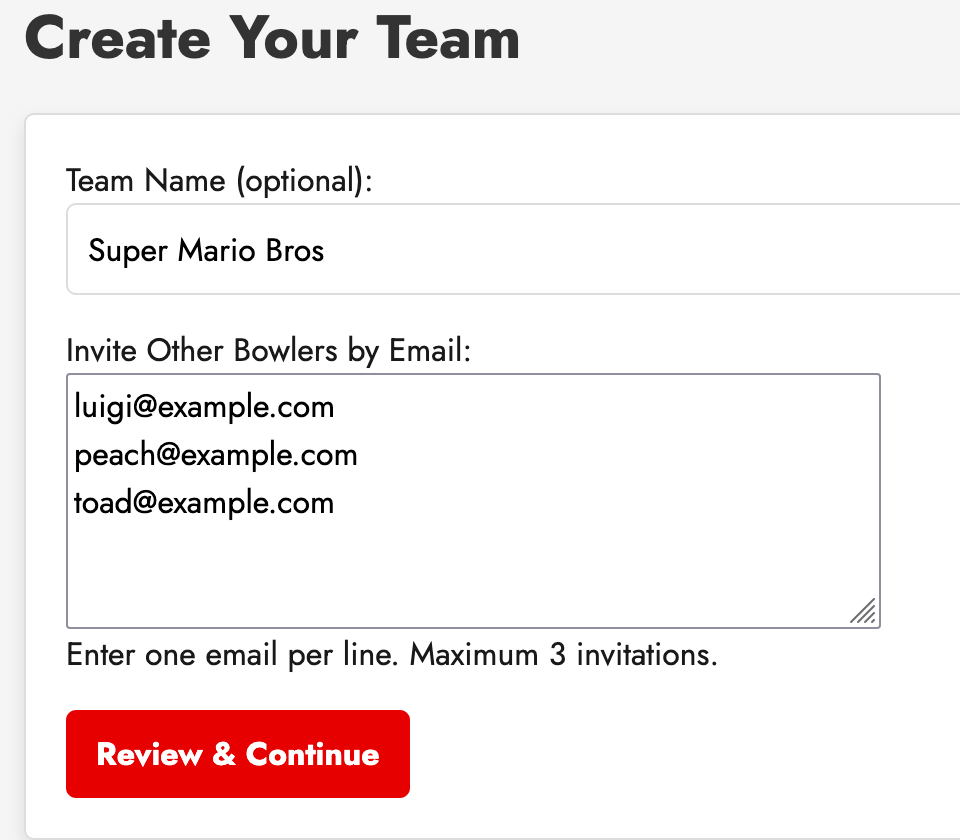
Once finished with entering a team name and email addresses, click Review & Continue.
On the confirmation page, review the details. If everything looks correct, click Confirm and Send Invitations. Otherwise, click Go Back to cancel and/or make revisions.
Registration Complete
At this point, you have completed registering for a squad in a tournament event. Keep an eye out for communications from the tournament director for further information. Congratulations and good luck!